
Flipping into the Future
Nobo Kapture Digital Flipchart.
Text:/ Tim Stackpool
Electronic whiteboards have long been common fare in meeting rooms. It just takes a few strokes of the Texta, some brainstorming and magically a print-out of the company’s future marketing strategy is ready for distribution. But what if the hotshot presenter insists on using the trusty old, technologically-challenged flipchart? Most executive PAs will tell you the responsibility often lands in their lap to transcribe the notes, translate the scribble and hope in their hearts that the spirit of the discussion has been faithfully committed to legible type.
As you would expect, technology has come to the rescue. Acco Australia has introduced the Nobo Kapture Digital Flipchart, a conglomeration of existing technologies skilfully combined into an effective and surprisingly affordable solution.
DECEPTIVELY SIMPLE
At first look, the flipchart appears as ordinary as any other, but by using the ‘special’ pen, the words and diagrams written on the chart are faithfully reproduced onto a ‘paired’ computer screen: wirelessly and in real time. Then, any flipchart images subsequently saved to the PC can be stored and emailed as a PDF (Adobe’s Portable Document Format) file to the meeting participants. The way it works is quite clever, and the smarts are contained in the both the pen and the flipchart paper itself. The pen is about average size for a larger felt marker, but the underside of the instrument conceals a micro camera that ‘reads’ the flipchart paper. It does so via an invisible dot pattern on the surface of the paper. Each dot pattern is unique to the page, and each page is unique within the flipchart pad. There are three unique pads to choose from, giving a total of 180 combinations of individually identifiable pages.
When the camera in the pen detects the page, it immediately begins to transmit the drawing data via Bluetooth to the Nobo Kapture software on the PC, which proceeds to display the image on the screen. If the presenter changes the page (i.e. flips the chart to a clean page), the camera in the pen recognises this change due to the unique dot pattern on the page and launches a new virtual page on the PC. As the speaker flips back and forth within the pad, the software follows those moves by recognising the dots as pen is put to paper.
When the presentation is done, the image files can be automatically combined into a PDF via the inbuilt PDF maker, which then can be emailed as is, or pasted into any form of presentation that supports the PDF format. A JPEG option is also available.
BUTCHER’S PAPER WRIT LARGE
Some advantages of such a system are obvious, others not so much. For a presenter who loves giving presentations via a flipchart, this digital flipchart adds a new dimension to what might be considered a tired old method. In a large conference setting however, the technology really shines. That presenter’s tired old method can now be incorporated into IMAG (Image MAGnification) in a more savvy fashion, finally making flipcharts a reasonable communication tool for an enormous audience. Instead of merely shooting the flipchart with a video camera, the live output of the software can be viewed on a big screen. No longer will the IMAG be obscured by the presenter writing on the flipchart. The dreaded ‘shoulder in shot’ or ‘back of head’ is finally avoided. Also, as many as four pens of different colours can be assigned to the one ‘display’, making breakout sessions more interesting as each team’s notes on their individual butcher’s paper page can be seen in real time on the big screen as they write.
A sophisticated guest speaker is going to have a field day with this, considering the ex GST entry level price of under $300 for a starter kit which includes the digital marker pen, the digital flipchart pad with 20 sheets, ink cartridge, USB receiver and software. For event producers and AV specialists, the office capture kit contains more of the same with a digital pen, a carry case and three pads of 60 sheets rather than just the one of 20 sheets, at less than $500 ex GST. The reseller prices are considerably less.
Putting the general wow-factor aside, the entire system is easy to use and is truly plug and play. The extra ‘hardware’ in the pen does not make the writing instrument any more cumbersome than using a regular jumbo marker, and there is no appreciable difference with the paper, weighted at 80gsm. Even the unique dot patterns on the pages that are key to the entire magic are invisible to the naked eye. Using Bluetooth, there are no wires attached to the pen, or the flipchart, meaning the PC or laptop receiving the data can be up to ten metres from the presenter. It’s a portable, neat and tidy system, running on either Windows or Mac OSX 10.5.

IN DETAIL
Nobo Kapture Starter Kit:
Includes 1 digital marker pen, 1 digital flipchart (20 sheets) pad, 1 black ink cartridge, 1 USB receiver with software, set-up card for camera pen pairing and identification, and pen battery.
RRP $299 ex GST.
Nobo Kapture Office Kit:
Includes 1 digital marker pen, 3 digital flipchart (60 sheets each) pads, 6 ink cartridges, 1 USB receiver, pen carry case, set-up card for camera pen pairing and identification, and pen battery.
RRP $499 ex GST
Consumables:
Digital Flipchart Pads, pack of 3 with 60 sheets per pad,
RRP $135 ex GST.
Digital pen ink cartridges, pack of 6, assorted colours available,
RRP $19.95 ex GST.
Extra Digital Pen with micro camera and Bluetooth connectivity,
RRP $99 ex GST, black ink cartridge included.
A movie file of the flipchart in action can be seen at www.acco.com.au/nobokapture.
CONTACT
ACCO Australia: (02) 9695 2555 or www.acco.com.au



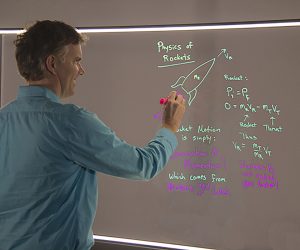







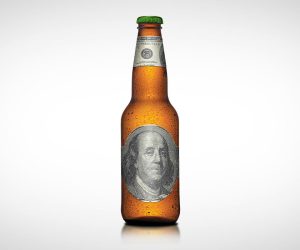



RESPONSES