
Digital Projection E-Vision 6800
WUXGA 3D Installation Projector.
Review:/ Stephen Dawson
On its website, Digital Projection emphasises, properly, the brightness capabilities of its E-Vision 6800 projector. But it would do just as well to advertise the long operational life before a lamp needs replacing because, with this projector, you can trade-off between the two attributes.
A FRESH VISION
The E-Vision 6800 is a largish installation projector. At over 16 kilograms, it clearly isn’t intended for carting around, even though it does have a fold out carry handle. It’s wider than long and has its connections on one edge. These include legacy analogue inputs, but more importantly HDMI, DVI-D and HDBaseT.
The projector delivers a resolution of 1920 by 1200 pixels – WUXGA – and can of course support various lesser resolutions, including the full HD of Blu-ray and the like.
The engine is DLP, using a single DarkChip Micromirror Device. Single chip DLP projectors require a colour wheel to filter the lamp light to the correct colour in rapid sequence to produce the desired on-screen colour. Here is a departure from the norm: this projector has two colour wheels available. The standard one has the basic four colour segments (RGB plus white) for a high brightness result. The optional one ($699) has six segments – RGBCMY – which is more like the kind used in home cinemas for smoother colour performance. They are user changeable (kind of… more on that shortly).
The projector also has two lamps. That gives it four principal operation modes because you can run both lamps simultaneously for highest brightness – with a rated lamp life of 2500 hours in normal mode, 3000 hours in Eco mode. Or you can run a single lamp – sequential lamp mode – doubling each of those ratings, albeit at the cost of maximum brightness. Thus the trade-off I mentioned.
You have a choice of seven lenses, six of them zoom, offering the ability to focus at ranges from 0.81 to 54.8 metres. The zoom ranges vary for each lens up to a maximum of 1.65:1. There are way too many options to start talking about range-to-screen size amounts. I’d suggest using the very extensive calculator on the Digital Projection website. The lenses range in price from $3449 to $6899.
The projector supports 3D, should an installation require it, by the addition of a couple of options. Specifically a 3D sync emitter is required (cost $549) and as many pairs of 3D eyewear as there are users ($119 each). The eyewear and emitter are linked in RF rather than IR, so no line-of-sight is required.
LENS & COLOUR WHEEL SWITCH UP
As it happens, the projector was delivered without a lens installed – the lens came in a separate carton. Installation was surprisingly easy: remove the cap over the lens cavity, plus the caps from the lens itself, press a button, insert, and rotate a part turn clockwise. Click, and it’s done. (It turned out, after I had completed the review, to be just as easy to remove.)
The lens sits well back in the projector body, not protruding at all, so it’s quite secure. All adjustments – lens shift, focus and zoom – are powered and controlled by the remote control or keys on the projector surface. The adjustments were easy to make thanks to well-judged sensitivity of the controls. It was easy to get the focus spot on because I could stand right at the screen and use the remote to make fine adjustments. A range of test patterns are provided to help you get things right.
I installed the projector on a sturdy ceiling mount. In addition to image flipping for this orientation, it also supports rear projection left-right swapping.
The manual included grim warnings about permitting only ‘suitably qualified personnel’ to change the colour wheel… right next to the well-illustrated instructions on how to change the colour wheel. After using it for a couple of days with the standard four-colour unit, I took a chance and switched over to the six-colour variation. The switch was simple, involving just four screws plus the one securing the access panel. Just take care to keep your fingers off the wheel itself. There’s a die-caste body with a convenient finger hole to allow you to handle it cleanly. No setting changes are required. There must be something in the colour wheel module that informs the projector about which one is installed.
The RJ45 socket doubles as the HDBaseT input and a network connection for control. If connected to your network, you can dial up the projector’s IP address from a web browser and see information, enter an address and log-on details so the projector can email alerts to you. You can also operate a limited range of controls and set up security for PJLink.
MORE INFO
Digital Projection E-Vision 6800
WUXGA 3D Installation Projector
PRICE
$14,349
CONTACT
Amber Technology: 1800 251 367
WARRABTY
2 years (first of 90 days or 500 hours on lamp)

PICTURE QUALITY & PERFORMANCE
The projector is bright. Screens up to 150 inches under full room lights should remain very clear, except for the washing out of dark details. Using in light-controlled circumstances, especially with a smaller screen, it’s begging to go to one-at-a-time lamp mode for good brightness and economical running.
The higher lamp output modes result in the cooling fan running at a higher speed. It was a bit too loud in my comparatively cramped office, but ought to be fine in a commercial setting where it is some metres away from passers-by. There was also a very low-level, high-frequency whir (the pitch seemed higher for the four-segment colour wheel than for the six-segment one). Again, this shouldn’t be a problem in most settings.
With the RGBW colour wheel there was a fairly strong tendency for the DLP rainbow effect to be produced. That might be off-putting in a commercial environment where people tend to glance at things, sliding their eyes over the screen, which is precisely what invokes this effect. The colours produced and the dynamic brightness was very effective. It was fine for computer screens, but also for movies and such. Changing to the six-segment wheel perhaps added a touch of added subtlety to colour transitions and seemed to reduce the rainbow effect somewhat.
In both cases, the black levels were serviceable, although not outstanding. The brightness of the image, though, tended to keep blacks subjectively strong so long as there was a bright element on the screen.
The projector had a go at handling interlaced video – I tried 576i50 and 1080i50, which is what we mostly get in Australia – but the results were so-so. It used motion adaptive de-interlacing – static portions of the frame were created from woven fields, while moving portions were constructed by the fields being shown in sequence. This is as it should be, but there was no apparent ‘film’ mode in which whole frames would be woven, regardless of movement. As a result, some film-based interlaced material generated noticeable moiré distortion. With 576i50 material, it occasionally very subtly sketched horizontal lines at this resolution across objects such as human faces. If you’re planning on using this projector for video, I’d suggest feeding it a high quality progressive signal.
START UP & COST OF OWNERSHIP
The projector typically took 33 seconds to splash up its logo, followed, a dozen seconds later, by the signal from the selected input. By the time another 30 seconds or so had passed, the picture was virtually at full brightness. The projector is switched off by two presses of the power key. The fan took another 90 seconds to switch off.
The unit is rated to consume 715W during operation – that would be with both lamps running. A replacement lamp is priced at $1099. Assuming electricity costs 20 cents/kWh, operation costs are going to range from less than 21 cents per hour running in Eco, lamp sequential mode through to more than 48 cents per hour, running in Normal mode with both lamps going.
The Digital Projection E-Vision is an exceptionally flexible projector given the lens, lamp and even colour wheel options. I can imagine many installations where it would be just the thing.
SPECIFICATIONS
Display Technology: 1 x 17mm DarkChip Digital Micromirror Device, 1920 x 1200 pixel (WUXGA) resolution
Lamp: 2 x 280W High Intensity Discharge
Lamp Life: 2500/3000 hours (Normal/Eco mode, dual lamp); 5000/6000 hours (Normal/Eco mode, lamp sequential)
Brightness: 6500 ANSI lumens
Contrast Ratio: 2400:1, Dynamic, 1000:1 native
Inputs: 1 x HDMI, 1 x DVI-D, 1 x HDBaseT, 1 x composite video, 1 x S-Video, 1 x RGBHV (D-SUB15), 2 x component video (3 x RCA/5 x BNC).
Outputs: 1 x RGBHV (D-Sub15)
Control: 1 x Ethernet, 1 x RS-232C, 1 x 12V trigger, 1 x service port, 3D sync out
Dimensions: 505mm(W) x 209mm(H) x 385mm(D)
Weight: 16.1kg (plus lens)












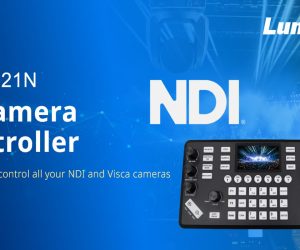


RESPONSES