
Review: Sanyo PLC-XL50
Ultra Short-Throw Multimedia Projector.
Review:/ Daniel R. Hampton
This short-throw optical device offers immediate value — big image attraction with ultimate convenience. Place it against the wall, plug it in, turn it on. It’s the office all-rounder. Got stuck with the tiny meeting-room again? No problem, the PLC-XL50 will make light work of it — put it out of the way against the wall, and continue to impress your clients with your award-winning presentation.
Upon firing up the projector, the first thing I noticed was… silence. This projector is very quiet, with the eco-fan only producing 29dB, and does not overpower the ambience of the room. And, lo and behold, let there be light. The projector throws up a massive image against the wall, from a mere three inches or so. I can achieve a screen size of 203cm upon my Gilkon projection screen.
My next impression: a solid image with clear definition. I am pleased at the initial projection beaming from the PLC-XL50. The colours are vivid and powerful, the graphics crisp and prominent. The projector uses 3-LCD technology employing a 2.0cm LCD panel with a 2000 ANSI lumens brightness rating. Darks are represented surprisingly accurately, and light areas come through cleanly. Any image warp is minimal, and adjustable by the reasonable keystone correction settings. The PLC-XL50 does a great job of displaying multimedia presentations and other interactive material, and I expect will fill a real niche in this market.
Wii Wii MONSIEUR
I wonder how the Sanyo unit will handle complex, moving graphics. As I am an occasional hobby gamer, I connected a Nintendo Wii to the minimalist looking PLC-XL50 and find it is a good match in technology, both exhibiting a lean towards quick setup and minimal fuss, with fast power-on to playing timeframes. The projector is able to give a respectable gaming experience, keeping up with the fast frame-rates of the newer action games while displaying smooth pictures with minimal ghosting. Other gaming consoles work similarly well, with the multimedia projector providing a vivid and powerful gaming experience that copes with the more graphic-intensive titles and also the faster, action-based sports games.
Connecting a Windows PC to the projector produces a crisp, saturated image, and it’s able to adapt to most common screen resolutions. The projector does a fine job of typical office Powerpoint slideshows and similarly handles complex 3-D type animation material well too.
Using the projector with a DVD player, both in component and S-video modes, provided a reasonable viewing experience, with fast-paced and panning scenery handled suitably well. Plugging an SD digital TV tuner into the projector provided a great television viewing alternative, and the sharp, digital images were reproduced nicely by the PLC-XL50. The projector is compatible with the common HDTV modes (1080i, 720p, 576p, 480p) through the use of the analogue component ports.
The overall image presented by this projector is excellent, with only very slight LCD gauge visibility complemented with great colour saturation and worthy dynamic range. While minor key-stoning occurs at some distances, it can be corrected and would be deemed generally suitable for most multimedia purposes.
MORE INFO
PRICE
$4999
CONTACT
Sanyo: sanyo.com.au or 1300 360 230
PROS
- Can produce big pictures in restricted room spaces
- Super-quiet operation, minimal ambient noise impact
- Quick unpack-to-operate timeframe
- High contrast ratio (600:1) gives good screen performance with most applications
- Only 7.6kg
CONS
- Lack of HDMI and DVI digital inputs
- Large footprint
- Maximum 1024×768 panel resolution

SOUNDS LIKE
I’ve never found built-in projector speaker systems to be amazing, though the sound system of the PLC-XL50 is decent, and does not become uncomfortable to listen to over longer periods of time. Near maximum-setting volume levels are able to be obtained with minimal speaker output distortion, and this setting is of a good loudness for medium-sized meeting room situations.
The onboard control buttons are cleanly laid out and usable in size, providing a quick means to operating the projectors internal settings. Four indicator LEDs are present here for display of various attention signals.
A remote-control is provided with the unit, and all features are able to be operated from here also.
INTERFACE
The on-screen interface though visibly small in size, is usable, and a multitude of image, screen and input settings can be manipulated through this interface. Particularly, screen-position, zoom-reduction and keystone-distortion can be modified here. For the preservation enthusiast there is also lamp-mode adjustment possible, allowing selection of an eco-mode, ideally extending lamp longevity.
A notable feature of this unit is an alarm system, able to warn off potential thieves if the unit is moved from its temporary location. Additionally in the security arena there is a PIN power-on access protection security system that may be enabled if necessary. Offering further customisation is the logo functionality, allowing companies to brand down-time between presentations with their company logo.
The Sanyo projector offers a good range of input and output ports. For computer connectivity, there are two (mini D-sub 15-pin) RGB inputs, with the second being able to function alternatively as an RGB output monitor. Video input may be connected via the traditional composite RCA video port, or through the higher-resolution three-plug component and S-video connectors.
Audio can be connected via the stereo mini-jack (headphone) plug, or through the stereo RCA connectors. An output port is provided for connecting to additional amplification. A panel of alarm buttons is also present to assist with setup of the projector alarm function.
Included with the unit is a CD-ROM based manual, VGA computer connection cable, mounting stand, remote-control, alarm stickers and AC power cable.
LONG & SHORT OF IT
Due to the short-throw nature of this projector, it can be utilised in a wide variety of applications, such as table top map-style projection, and ceiling/floor digital signage.
The overhead-style projection comes in particularly useful in the classroom due to its out-of-way nature. The teacher is not blinded by bright projection nor blocking the projector beam while educating the class. Additionally, cords can travel along the floor, rather than mid-air, minimising the potential for injury.
I’d recommend purchase of this projector to the medium-enterprise business, where on-demand media services are required on a per-room basis. This unit will find a place within the educational market too.
The innovative short-throw nature of this projector provides great installation flexibility and offers a multitude of operational modes.
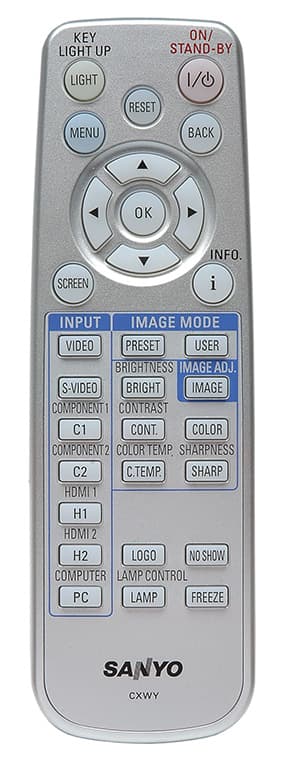















RESPONSES